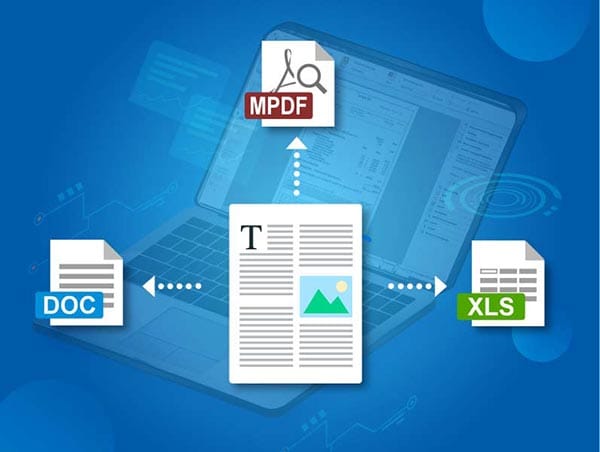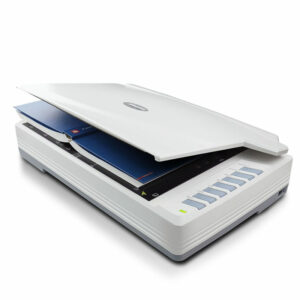OpticPro A360 Plus
- A3 size Large format scanner
- 1.6 second high speed scan at 300dpi color mode
- Seven One-Touch button design for customization
Specification
| Type | Flatbed |
| Image Sensor | CCD |
| Optical Resolution | 600dpi |
| Scan Modes | Color: 48-bit input, 24-bit output |
| Grayscale: 16-bit input, 8-bit output | |
| B/W: 1-bit output | |
| Color Depth | Input 48-bit; Output 24-bit |
| Scanning Speed | 2.4 sec (Color mode, 300dpi, A3) |
| 2.1 sec (Grayscale/ B&W mode, 300dpi, A3) | |
| Scanning Area (W x L) | Max. 304.8 mm x 431.8 mm (12″ x 17″), A3 |
| Scan: Kartu Nama, A5, Quarto, Letter, A4, Folio (F4), Legal & A3 | |
| Daily Duty Scan ( Sheets ) | 2.500 |
| Action Button | Scan, OCR, Copy, File, Email, Custom1 & Custom2 |
| Power Supply | 24 Vdc/ 1.25 A |
| Power Consumption | < 24 W (operation), < 8 W (idle) |
| Interface | USB 2.0 x 1 |
| Net Weight | 7.7 Kgs (16.96 Lbs) |
| Dimensions (W x D x H) | 623 x 400 x 140 mm (24.53” x 15.75” x 5.51”) |
| Protocol | TWAIN Compliant, WIA |
| OS | Windows XP / Vista / 7 / 8 / 10 / 11 |
| Hardware Recommended Requirements | Intel Core i5 processor or higher |
| DVD-ROM Drive (for installing bundled software) | |
| 4 GB RAM or higher recommended (For maximum A3 size@1600 dpi scanning, allocated 20 GB Virtual Memory at least.) |
Downloads
Leaflet Produk:
Driver Scanner: