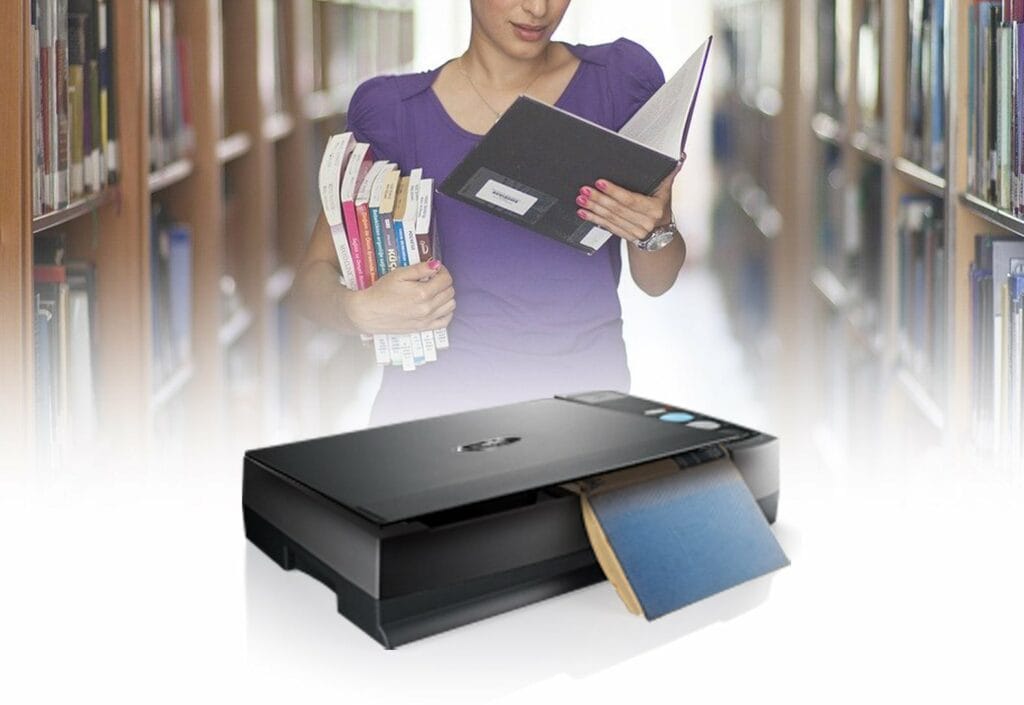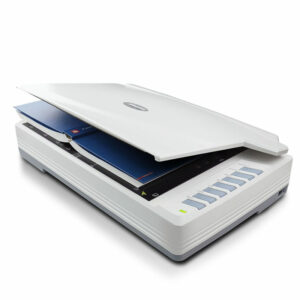OpticBook 3800L
- Designed for scanning books, magazines and bound material
- SEE™ Technology elimates spine shadows and distortion
- Fast scanning speed for enhancing scanning efficiency
- Single touch buttons to simplify scanning process
Specification
| Type | Flatbed |
| Image Sensor | CCD |
| Light Source | LED (Light Emitting Diode) |
| Optical Resolution | 1200 dpi |
| Scan Modes | Color: 48-bit input, 24-bit output |
| Grayscale: 16-bit input, 8-bit output | |
| B/W: 1-bit | |
| Scanning Speed | 7 sec (Color/ Grayscale/ B&W mode, 300dpi, A4) |
| Scanning Area (W x L) | 216 x 297 mm (8.5″ x 11.69″, A4-Letter Size) |
| Scan: Kartu Nama, A5, Kuarto, Letter & A4 | |
| Daily Duty Scan ( Sheets ) | 2.500 |
| Action Button | Delete, Color, Gray, B/W |
| Power Supply | 24 Vdc / 0.75 A |
| Power Consumption | < 18 W (operation), < 4.3 W (idle) |
| Interface | USB 2.0 x 1 |
| Net Weight | 3.4 Kgs / 7.6 Lbs |
| Dimensions (W x D x H) | 453 x 285 x 105 mm (17.8″ x 11.2″ x 4.1″) |
| Protocol | TWAIN Compliant |
| OS | Windows XP / Vista / 7 / 8 / 10 / 11 Mac Os 10.11 – 13.X |
| Hardware Requirements | Pentium® IV 2.0 GHz processor |
| CD-ROM Driver | |
| One available USB 2.0 Port | |
| 512 MB RAM (1GB or higher recommended) | |
| 800 MB free HDD space (1 GB or larger recommended) |
Downloads
User Guide:
Leaflet Produk:
Driver Scanner: